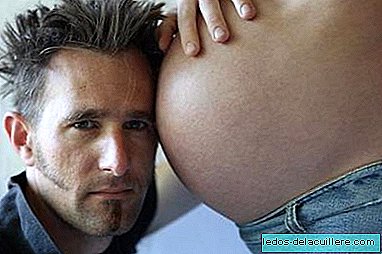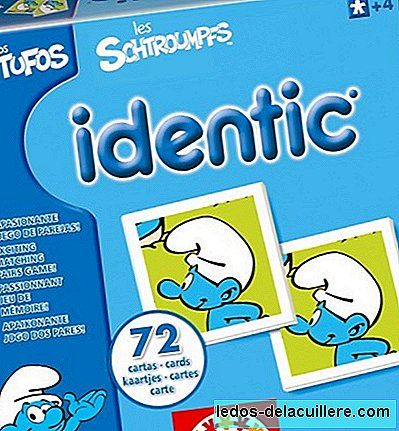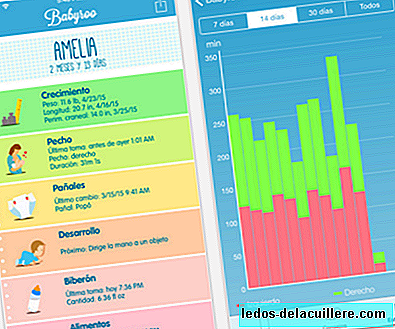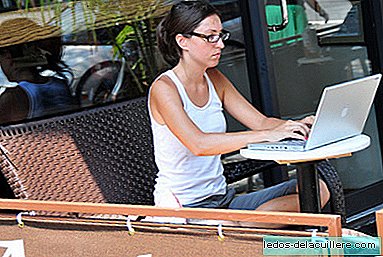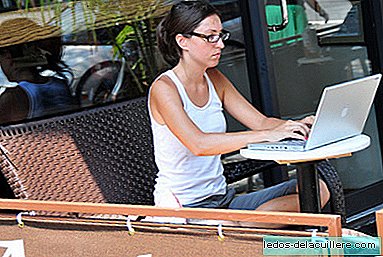
I often hear parents worried about their children's use of the Internet. They are dads and moms who attend my training workshops, and who do not want to inhibit the fact that their children actively participate in new technologies, as a form of learning, fun or socialization.
From my experience I can say that the parents are willing to improve their skills in “the network”, for themselves, and also to act as guides with the little ones. However, they are aware that all the benefits that web 2.0 has brought us (now that we are on our way to web 3.0), can turn against us when the Internet is used improperly. In short, what we all want is to enhance the utilities of this tool in a secure environment where privacy prevails.
As can be seen from some data taken from the EU Kids Online Survey Report, there are some habits in European children between 9 and 16 years of age that show the need to establish a series of home navigation guidelines and to have a series of tools specific security. On the occasion of Mother's Day, Kaspersky Lab has developed a Passport 3.0 for Moms in which they present in a simple, practical and understandable way how to use tools such as parental control. Further, educational and daily tips are approached with which to start this trip through the Network, says Vanessa González, communication director of this antivirus company.
Recommendations that families should consider:
Security solutions are only the first firm step to protect children from the negative aspects that can result from misuse of the Internet.
Dialogue is the best solution. Talk to your children about the potential dangers they might face so that they are aware of the risks of their movements on the Internet.
Locate the computer in a family room so that online experiences are shared by the whole family.
Guide them on what they can or cannot do on the Internet according to their needs or ages.
The new times have given rise to generations of digital natives, children who use technology, the Internet and social networks as an element of play with total naturalness. Taking the leap to 3.0 is not always easy for mothers, but it is increasingly necessary. Knowing how this technological world works and being able to educate and protect the little ones is part of the new mothers of the 21st century and that is the goal of Kaspersky Lab's Mom 3.0 Passport
Restrict content which can be accessed from the computer.
Use an Internet security solution that includes the Parental Control feature and keep it updated and with security patches installed
From Kaspersky Lab they offer us some information about “What children do on the Internet”, according to the report mentioned above. Make friends, add people you don't know personally, impersonate others, send personal information, and send photos. We all know that in addition - and this is very important - they acquire knowledge, develop skills such as visual audio production, compose music, take courses through videoconferencing or contact family members who live far away.
The positive uses and benefits that we obtain through the use of technology do not exclude the need for parents to know this medium, as well as its possibilities, safety standards, and instruments that we have available to emphasize good practices.
The home security solution should facilitate the filtering of undesirable content from the web (erotic, extremist or violent content resources); activate the "secure search" function in most search systems; prevent the child from visiting certain websites or groups for adults on social networks; prohibit the sending of any type of personal data in social networks and instant messaging; and block phishing and pornographic sites, in addition to protecting against spam.
He Parental control It protects children from inappropriate content and is one of the fundamental tools that security solutions should have on our home computers.
Kaspersky Lab is the largest antivirus company in Europe, providing one of the most immediate protections in the world against threats to computer security, including viruses, spyware, cyber scams, hacker attacks, theft of confidential information and spam. We have to trust children but we must also set limits to establish risks. And on the other hand we must be more receptive to strengthen family communication on this issue and give them security
We have to trust children but it is also our responsibility to set limits to establish risks. And on the other hand we must be more receptive to strengthen family communication on this issue and give them security.